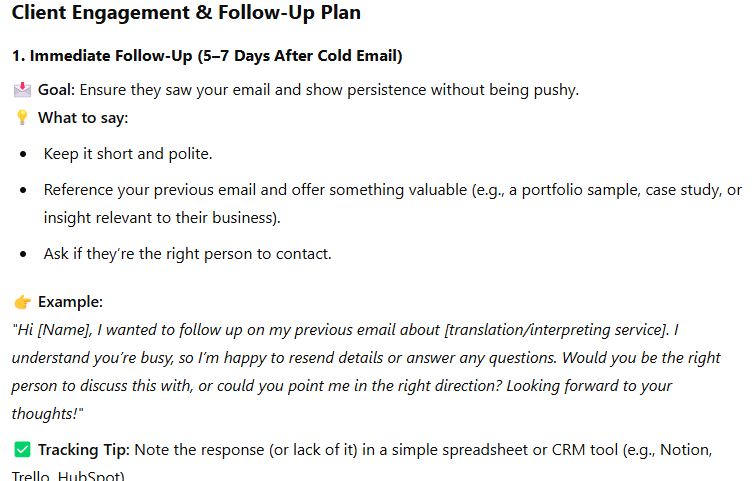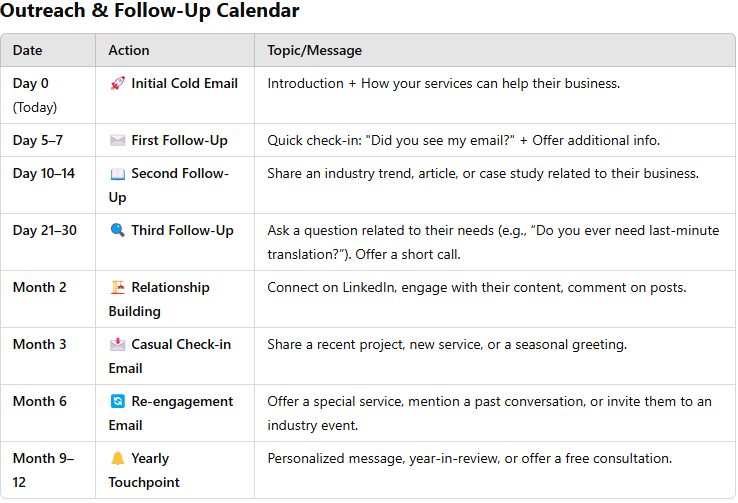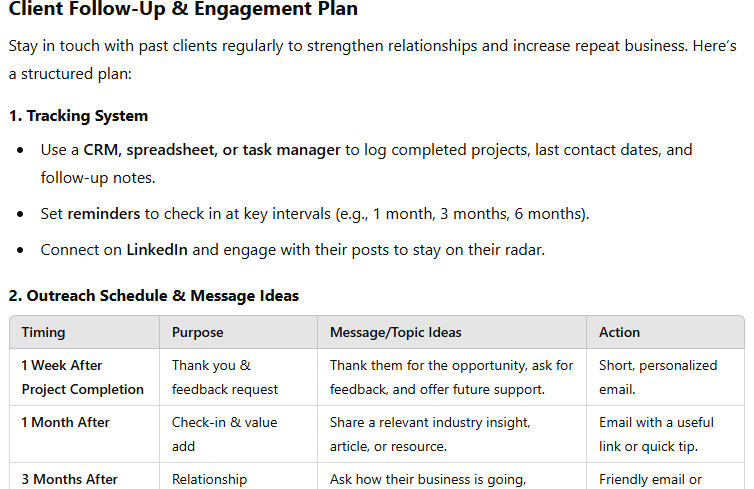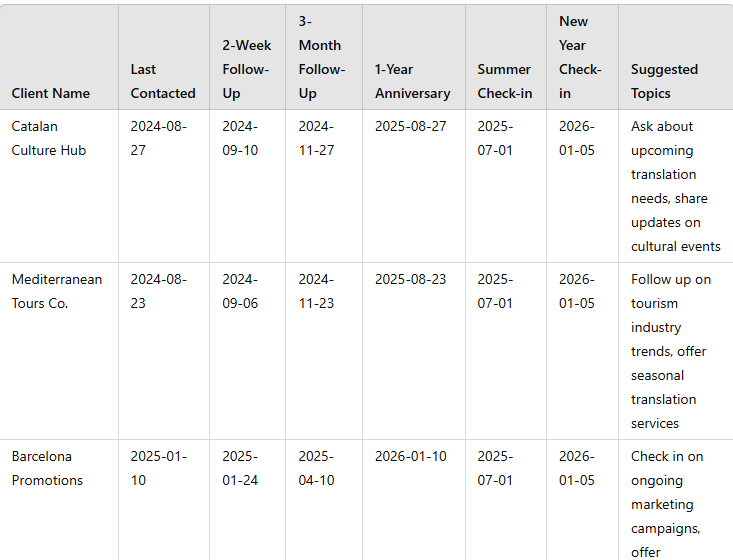How To Use ChatGPT To Find, Win, and Keep Your Best Clients
Translators and interpreters always ask me, “How do I get more (or better) clients?”
The answer? Find them. Reach out.
Simple – but not easy. That’s where ChatGPT comes in.
In this article, I’ll show you how to turn ChatGPT into your personal marketing assistant so you can find the right prospects, craft compelling messages, and follow up at the perfect time – without getting overwhelmed.
I’ll also share prompts along the way – feel free to tweak them to fit your needs!
Why you’re not landing clients (and how to change that)
If you rely on clients to find you, you could go weeks (or months) without work.
As a professional, you can’t afford to sit back. You need to take charge by actively reaching out to potential clients and staying on their radar.
And that takes a plan.
Sending one email and giving up? Not a strategy. Hoping you’ll remember to follow up? Also not a strategy.
Every successful business — whether it’s a major brand or a self-employed pro — has a client acquisition and retention system. That system includes:
Prospecting – Finding potential clients
Qualifying – Filtering the best prospects
Outreach – Making contact
Engagement – Building relationships
Conversion – Turning prospects into clients
Retention & Follow-Up – Keeping clients long-term
The good news? ChatGPT can help you build and execute this system – fast.
Here’s how.
Prospecting with ChatGPT
Use ChatGPT to find and vet potential clients. It can help you:
Identify potential clients based on industry, location, and niche
Generate targeted LinkedIn and Google search strategies
Pre-screen businesses so you don’t waste time on dead ends
Step 1: Find industries that need your services
Before diving into specific companies, find out where the demand is.
Try this prompt:
I’m a [language combination] freelance [translator/interpreter] specializing in [niche]. Generate a list of industries and company types that regularly need my services.
Step 2: Identify and research potential clients
Once you know your target industries, use ChatGPT to find agencies or businesses in your niche.
Try these prompts:
List [#] translation agencies specialized in [niche] translation in [location]. Include links to their websites.
List [type of business] specialized in [niche] located in [region]. Include links to their websites.
Step 3: Fine-tune your Google and LinkedIn searches
ChatGPT can also refine your search terms to surface better leads.
Try these prompts:
Suggest LinkedIn search queries to find translation agencies hiring freelance [niche] translators.
Generate Google search operators to find companies in [industry] that work internationally.
Once you have a list of potential clients, it’s time to separate the real opportunities from the dead ends:
Check their websites. Do they seem like a good fit? Jot down key details to personalize your outreach.
Look them up on LinkedIn. Do you have mutual connections? Are they active – posting, hiring, attending industry events?
The goal: a shortlist of high-potential clients. Once you have that, you’re ready to reach out.
Cold emailing with ChatGPT
Ask ChatGPT to draft cold emails to send to potential clients.
ChatGPT can:
Write messages in 50+ languages
Pull details from your website or LinkedIn
Suggest subject lines and calls to action
Try this prompt:
Draft a cold email in [language] that describes my services as a [language combination] [translator/interpreter] with experience in [niche] translation and localization. Use details from [LinkedIn profile or website URL].
Remember: This is just a starting point. Use Canvas (click the pencil icon - Edit in canvas) to personalize each message, and check out Get ChatGPT to write your emails for a deeper dive.
Outreach with ChatGPT
Now it’s time to take it up a notch and map out a strategy for your ongoing communications.
ChatGPT can help you:
Create a plan to follow up with potential clients
Develop a plan to engage existing clients
Write messages
Generate outreach calendars
Following up with potential clients
Ask GPT when to follow up and what to say to clients you’ve cold emailed.
Try this prompt:
I’ve sent a cold email to potential clients. Create a follow-up plan with timing, messaging for each stage, and tracking tips to convert leads into clients and build long-term relationships.
Use ChatGPT to plan when and how to follow up after cold emails to convert leads into clients.
Next, ask it to generate an outreach calendar.
Try this prompt:
Create an outreach calendar with follow-up dates and suggested topics for each stage. Present the information in a table format.
Ask ChatGPT to create a lead outreach and follow-up calendar to stay consistent and convert prospects into clients.
Engaging existing clients
Ask GPT when to follow up and what to say to clients you’ve already worked with.
Try this prompt:
I'd like to stay in touch with past [translation/interpreting] clients more regularly. Draft a plan for how I can regularly track and reach out to past clients. When should I write, and what should I say?
Use ChatGPT to plan regular follow-ups with past clients and boost repeat business with structured messaging.
You can also provide ChatGPT with an anonymized list of your clients, along with relevant details (language, date of last contact, etc.) and ask it to create a customized outreach calendar with suggested dates and messages.
Try this prompt:
Here’s a list of my clients, along with the last contact date, and language we use. Draft a marketing calendar for when I should be in touch, along with potential topics I could cover in each message.
Important: Never share sensitive client information like names or emails.Anonymize client names and remove identifying data. Start a Temporary Chat for added protection. To learn more, check out my free training on Protecting Client Confidentiality in the AI Era.
Use ChatGPT to build a personalized follow-up calendar for clients based on last contact dates and messaging goals.
ChatGPT can also:
Create a separate outreach calendar for each client
Draft message templates
Present information in your preferred format – for example:
Give me all dates in table format, listed in chronological order by the date I should be in touch. The table should include the following columns: date, client name, contact name, contact language, suggested email topic.
3 tips to streamline client outreach
Want to make client outreach smoother and more effective? Follow these tips to get organized and stay consistent:
1. Keep a client database
Track who you’ve worked with, when, and on what. Use a spreadsheet, Trello board, or Notion – whatever works for you – just don’t rely on memory. Log key details like contact names and emails, preferred language, last contact date, projects, and any notes to personalize your outreach.
2. Use to-do list and calendar apps
Again, don’t rely on memory. Plug follow-up dates from your ChatGPT-generated outreach calendar into your calendar app. Add tasks to a to-do list so nothing falls through the cracks.
3. Use ChatGPT as your starting point – then iterate
ChatGPT gives you a head start, but your input is key. Don’t take AI-generated insights at face value: Vet prospects manually, personalize message templates, and refine your approach based on results.
Go get your next client
Landing work consistently isn’t about luck; it’s about being proactive. You’ve got to reach out, follow up, and stay top of mind. The key? A strategy.
With ChatGPT, you can create one in minutes. Add your personal touch, mix in other digital tools, and take consistent action – you’ll be miles ahead of those translators and interpreters who wait for clients to magically appear.