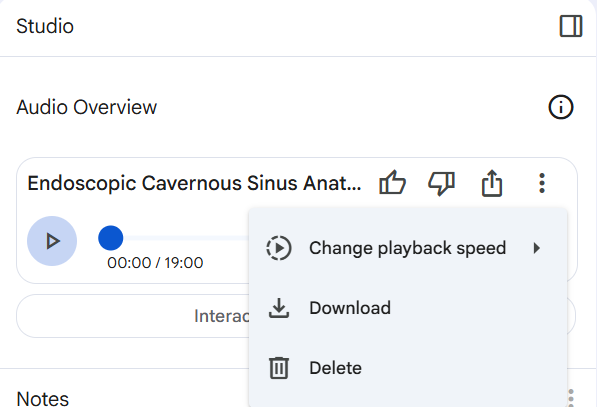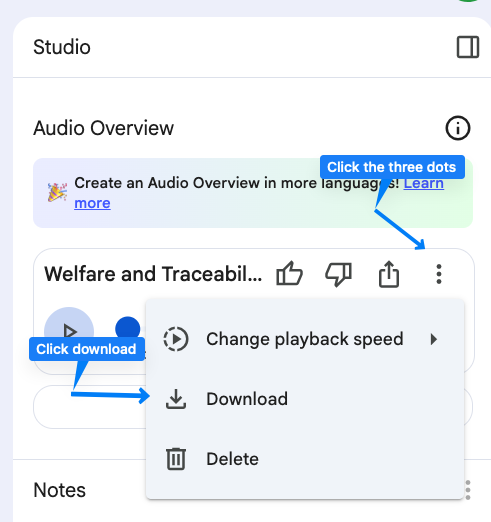Turn Research Into Engaging Podcasts With Two Free AI Tools
Imagine turning your study materials into a podcast to listen to at your desk – or while heading to your next assignment.
Two of my favorite AI tools — NotebookLM and Gemini – let you do just that.
They’re free, easy to use, and can create custom podcasts – called Audio Overviews – in minutes.
And these AI-generated podcasts are impressive!
Here’s everything you need to know about them, from how they help with learning and retention to how to create your own using NotebookLM or Gemini (plus when to choose one over the other).
What to expect from Audio Overviews
Audio Overviews turn deep dives into your sources — whether you upload them or let AI find them online — into conversations between two AI hosts.
Don’t roll your eyes yet: they’re surprisingly charming and human-like! You almost forget you’re not listening to real people.
Best of all, no topic is off-limits. Need a podcast on the endoscopic endonasal anatomy of the cavernous sinus? No problem!
Add your sources, hit Generate, wait five minutes — and press play.
When your podcast is ready, you can download it to listen on the go and share it via a public link.
Practical uses for language specialists
Audio Overviews are more than just a neat feature — they’re a smart way to absorb information quickly and effectively. Here’s how they can boost your interpreting prep and language learning.
Vocabulary building
Because they pull from relevant sources, Audio Overviews naturally include common terms associated with a topic, making them a handy tool for learning and retaining vocabulary.
You can even steer the conversation toward vocabulary exploration, as I did with an Audio Overview about Gaudí I generated on NotebookLM. Here’s the prompt I used:
“Have a conversation in Intermediate level Spanish discussing the more advanced Spanish vocabulary words in these texts. The hosts should ONLY speak Spanish.”
The result? A forty-two-minute podcast where the hosts dive into context-specific terms — all in Spanish.
Explore collocations and natural language
When prepping for an interpreting assignment, we often focus on the technical terminology and forget how to talk about the topic naturally. While the specialized terms are front and center in our minds, everyday words and expressions can sink deep underneath.
Audio Overviews bring those back to the surface, helping us balance technical vocabulary with simple, fluent language.
Pronunciation and listening practice
Listening to keywords and phrases in natural, conversational speech can sharpen your ear and improve your pronunciation, especially since you can adjust the playback speed to match your pace.
Making dense material accessible
Audio Overviews also make dense content easy to consume. You can turn any collection of sources, no matter how dry, into an interesting conversation. Yes, even dense legal and medical texts. 😉
Comprehension and retention
Even when you’ve done your homework and read all the slides and PDFs, Audio Overviews are still a great way to review and solidify your understanding and retention.
You can listen on your way to an interpreting assignment — or while getting ready at home.
Audio Overviews in NotebookLM vs Gemini
Both NotebookLM and Gemini offer Audio Overviews, but they do so in slightly different ways.
NotebookLM: Create Audio Overviews based on up to fifty files you provide — including PDFs, Google Docs, and even audio. You can upload content in multiple languages. Although Audio Overviews are marked as “English only,” you can prompt the AI to generate them in other languages (see below for an example).
Gemini: Unlike NotebookLM, Gemini doesn’t require you to upload sources. Simply enter a topic, and it generates a podcast-style conversation using its own research. It pulls information from hundreds of websites, summarizing it through multi-step analysis.
Which to choose?
NotebookLM is ideal if you need support for multiple languages or want more control over the sources and conversation’s focus.
Gemini is perfect for quickly creating Audio Overviews in English without uploading your own sources.
Audio Overviews in NotebookLM
To get started, go to notebooklm.google, log in with your Google account, and add your sources. (NotebookLM is a web app and works best on desktop; see my deep dive article for setup instructions.)
Create a podcast in English
Add your source(s), then click the Generate button in the Audio Overview section within the Studio panel on the right.
Use NotebookLM’s Audio Overview to create custom podcasts from your study materials.
Create a podcast in other languages
Click the Customize button in the Audio Overview section of the Studio panel on the right.
Add the following prompt to focus the discussion and get the hosts to speak another language:
"Create a conversation in [LANGUAGE] about [TOPIC]. The hosts should ONLY speak [LANGUAGE].
Special Instructions:
This episode will ONLY be in [LANGUAGE]. All discussions, interviews, and commentary must be conducted in [LANGUAGE] for the entire duration of the episode.
No English or other languages should be used, except when absolutely necessary to clarify a term or concept unique to a specific language.”
Click Generate.
(Based on a prompt by Webwizwork.)
Share your Audio Overview:
Click the share icon in the audio player. Switch the toggle to “Public access” and click to copy the share link.
Easily share your NotebookLM Audio Overview using a public link from the audio player.
Download or adjust the playback speed
Click the three dots next to the share icon. Select “Change playback speed” to adjust the speed or choose “Download” to save the file to your computer.
Audio Overviews in Gemini
To get started, go to https://gemini.google.com/ or download the iOS or Android app.
Note: The Audio Overview feature is still new and a little glitchy — it may not work with every report, and you might need to try more than once.
Create a podcast (English only):
From the model picker, select Deep Research. Enter your prompt (see example below). Edit the research plan if needed, then wait for Gemini to complete the Deep Research.
Then, click the sound wave icon at the top of the Deep Research panel to generate your Audio Overview.
Click the sound wave icon in Gemini to generate an Audio Overview from your AI research.
Here’s an example of my Deep Research results and the resulting podcast.
Too much to read? Turn it into a podcast
Podcasts are popular for a reason: they’re an effective, practical way to absorb information. Audio Overviews make it incredibly easy to create one using AI — whether from a collection of sources or through “deep research.”
In a world where AI often swings between threatening and frustrating, Audio Overviews are a welcome exception. They represent the kind of AI we actually want — the kind that expands our potential, not replaces our expertise.